Of all the PC software that people use, none is so entrenched on desktops as the office suite. Microsoft Office remains the de facto global standard in business-document editing, and every otheroffice package must support Office's file formats to survive. This fact largely explains why cloud-based office software got off to a slow and shaky start.
Although Google was by no means the first company to offer a cloud-based office service, it quickly emerged as the primary cloud-based competitor to Microsoft's hegemony over document creation. At a time when Microsoft seemed to be ignoring the cloud, Google served up three Web-based apps creatively named Documents, Spreadsheets, and Presentations--known collectively as Google Docs.
Google Docs has two main advantages over Office on your desktop: It keeps your documents available on any computer you use (as well as on most smartphones), and it makes sharing and simultaneous editing easy. As a collaboration tool, it's simply awesome.
The primary disadvantage of Google Docs is that, although it claims to support Microsoft Office formats, using the service is the surest way to completely mangle the formatting and layout of any moderately complex Word document, PowerPoint presentation, or Excel spreadsheet. And in our experience, exporting Google Docs documents into their corresponding Microsoft Office formats usually produces disastrously unreadable results.
One of our favorite cloud office suites comes from Zoho. The company offers apps for just about every conceivable productivity task, from word processing to meeting hosting to calendar tracking, presentations, and accounting. It's a positively massive collection of different tools that work well together.
In addition, Zoho features excellent support for Microsoft Office formats, making it a better option than Google Docs for people who need to send their creations to Microsoft Office users. Zoho also provides a software plug-in for Microsoft Office that lets you create and edit documents from your Zoho account using the Office apps on your PC, and automatically save them back to your Zoho storage space. The plug-in is a great compromise for users who prefer working with desktop apps but want the convenience and collaboration benefits of cloud tools. Zoho apps are free for personal use; businesses pay to use the apps on a per-month and/or per-user basis.
It probably goes without saying that nobody supports Microsoft Office formats as well as Microsoft itself does. With the launch ofOffice Web Apps alongside--and integrated into--Office 2010, Microsoft has effectively filled the void that its earlier desktop apps left open for Google and Zoho.
Microsoft's current Web Apps lineup includes online versions of Word, Excel, and PowerPoint (along with the note-taking app OneNote). All three replicate the look and feel of their corresponding desktop applications, sporting somewhat simplified versions of each app's familiar menus, so making the leap from the desktop to the Web shouldn't induce vertigo in even the most devoted desktop-app fan.
The Web Apps save all of their files to Microsoft's cloud-storage service, SkyDrive, where you can set sharing permissions on files, invite people to view and edit your documents, and even collaborate on shared documents simultaneously.
Note, however, that Office Web Apps are not complete versions of their corresponding desktop apps: Microsoft has simplified the features of the free Web apps to ensure that people still buy its expensive desktop suites. In the company's view, these apps are only a Web extension of the programs in its suites, which range from $150 to $500. (Looking for more-comprehensive cloud-based business services? See how Google Apps for Business compares with Microsoft's in-beta Office 365.)
Of the three office options here, we prefer Microsoft's offering for its dependable mix of robust desktop programs and work-from-anywhere cloud apps that provide complete, no-hassle support for the most widely used document formats on earth.
Free Personal Accounting
The ability to manage finances has always been one of the great selling points of personal computing, and selling copies of the Quicken personal accounting program made Intuit a very profitable company.
Then the cloud came along, and with it a free cloud-based personal-finance service called Mint.com, which rendered Quicken obsolete in the minds of Web-savvy users. Mint has all the features that most users need to keep track of their personal finances, it's accessible from multiple PCs and mobile devices, and it's free. And Mint--which Intuit later acquired--offers the same level of security as most online banking services do.
Yet Mint is different from your bank's online services, because it brings together all of your various bank and credit card accounts in one place in the cloud. If you're at all uncomfortable with the idea of a single Website tracking all of your personal financial data and knowing every single transaction you make, Mint might not sit well with you.
Mint isn't so great for people who own rental properties or who run home-based businesses or the like. Those people probably need to stick with the desktop version of Quicken.
Small-business owners should check out the Wave Accounting service, which is also free but includes the tools you need to manage accounts payable, accounts receivable, invoicing, and payroll.
- Sponsored Resource: How to protect your PCs and servers in minutes.
Robert Strohmeyer is a veteran journalist and entrepreneur covering tech since the boom of the mid-90s. He's worked in the field as both an IT consultant and as an in-house IT manager, and now creates social and content marketing programs as director of PCWorld Content Works. Follow Robert on Twitter.

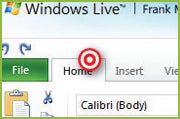

No comments:
Post a Comment
Please Register to Leave Your Comments and Feedback here!